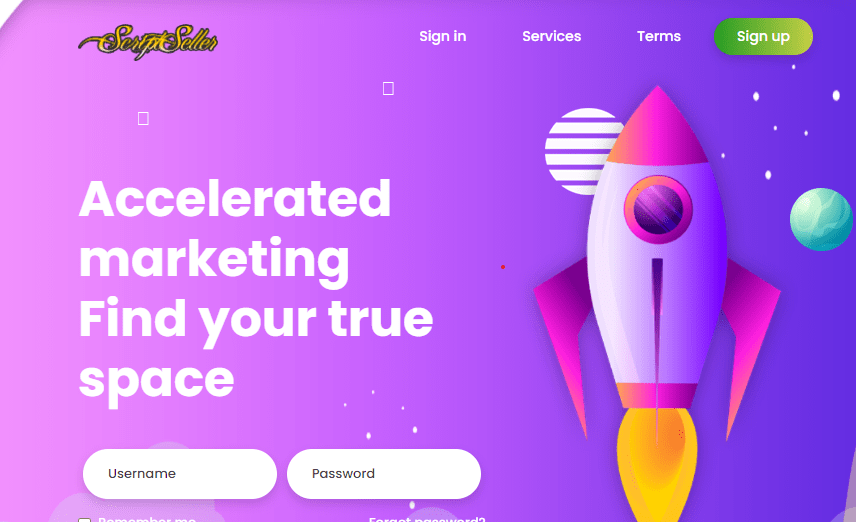
Harnessing the Power of APIs for Your SMM Panel: A Comprehensive Guide
SMM (Social Media Marketing) panels have revolutionized the way businesses and individuals manage their social media presence and engage with their audiences. To further enhance the capabilities of these platforms, connecting APIs (Application Programming Interfaces) is becoming increasingly popular. In this blog, we’ll explore how to connect APIs to your SMM panel website, unlocking a world of possibilities for automation and extended functionality.
What Are APIs and Why Connect Them to Your SMM Panel?
APIs are sets of rules and protocols that allow different software applications to communicate with each other. They enable data and functionality to be shared between applications, providing seamless integration. In the context of an SMM panel, connecting APIs can be highly beneficial for several reasons:
- Enhanced Functionality: APIs open the door to additional features and tools that can augment your SMM panel’s capabilities. This includes social media platform APIs that allow you to interact with social media networks programmatically.
- Automation: You can automate various tasks, such as posting content, monitoring engagement, and managing ad campaigns, using APIs. This streamlines your social media management and saves time.
- Data Retrieval: APIs provide access to valuable data from social media platforms. You can retrieve insights, analytics, and user information to better understand your audience and improve your marketing strategies.
- Integration: APIs enable integration with third-party tools and services. This can include email marketing platforms, CRM systems, and more, making it easier to centralize your digital marketing efforts.
Step 1: Identify Your Objectives
Before you start connecting APIs, define your objectives. What specific goals do you want to achieve by integrating APIs into your SMM panel? Common objectives include automated posting, real-time engagement monitoring, and data analysis. Having a clear focus will guide your API integration process.
Step 2: Choose the Right APIs
Select APIs that align with your objectives. Most social media platforms, like Facebook, Twitter, Instagram, and LinkedIn, provide APIs that allow you to interact with their services programmatically. Ensure the APIs you choose are well-documented and have the features you need.
Step 3: Authentication
To use an API, you’ll need to set up authentication. This typically involves creating developer accounts on the social media platforms and obtaining API keys or tokens. Follow the documentation provided by the platform to complete this step.
Step 4: Development
Once authenticated, it’s time to develop the integration. This can be done by your in-house development team or by hiring external developers with API integration expertise. You’ll need to write code that sends requests to the API and handles responses.
Step 5: Testing
Thoroughly test your API integration to ensure it functions as expected. Check for errors, monitor data transfer, and assess the impact on your SMM panel’s performance. Fix any issues that arise during testing.
Step 6: Compliance and Rate Limits
Make sure your API integration complies with the terms and conditions of the social media platform. Additionally, be aware of rate limits, which restrict the number of requests you can make within a certain time frame. Violating rate limits can result in API access restrictions.
Step 7: Data Management
Implement a data management strategy to handle the information retrieved from the APIs. Ensure that you store, process, and use the data in compliance with data protection regulations and the social media platform’s policies.
Step 8: Monitoring and Maintenance
Regularly monitor your API integration for performance and issues. As the social media platforms may update their APIs, be prepared to make necessary adjustments and updates to your integration.
In conclusion, connecting APIs to your SMM panel website can be a game-changer in streamlining your social media marketing efforts and enhancing your platform’s functionality. By following the steps outlined in this blog and maintaining a focus on your objectives, you can leverage APIs to automate tasks, gain valuable insights, and achieve your social media marketing goals more effectively.






